If connection fails, check your WiFi settings;
Open "Safari". You will be redirected to our Firestar login page.
If connection fails, check your WiFi settings
Open "Safari". You will be redirected to our Firestar login page.
To begin surfing the net you must connect to "Firestar WiFi HotSpot"
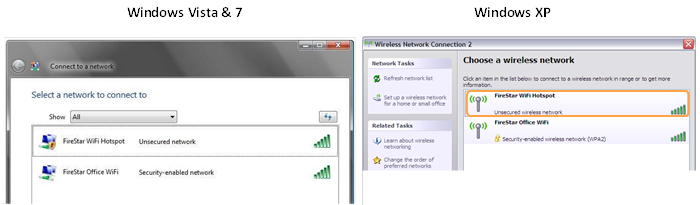 |
Open "Safari". You will be redirected to our Firestar login page.
Note: Ensure your WiFi radio is on, usually a button with a WiFi icon.
Windows XP
Windows Vista & 7
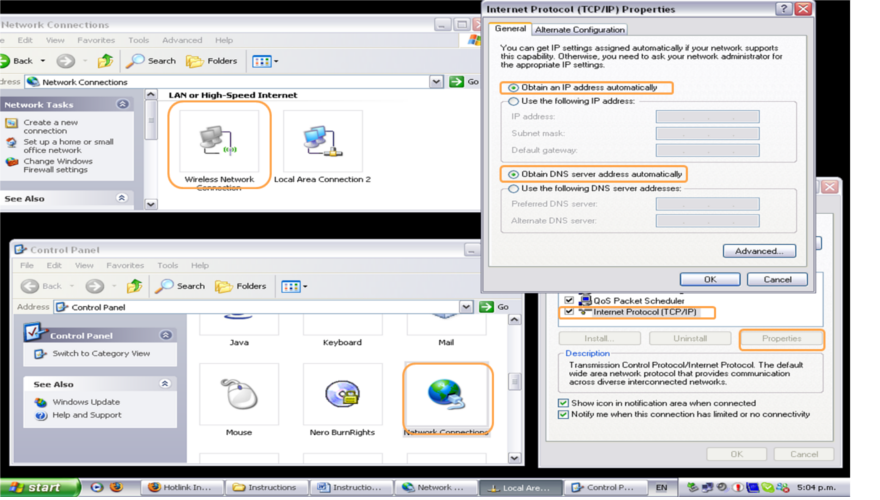
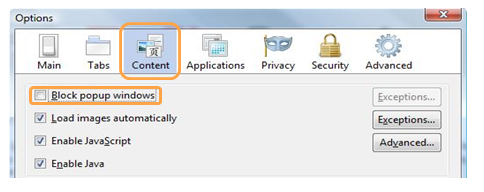
Click one of the buttons below;
YOU WILL NEED TO CLEAR COOKIES
IE & Firefox
Typically found in:
Android Phones
Typically found in "Internet":
iPhones & iPads
Note: Five minutes of your time will be deducted per page.
Note: Ensure there is sufficient time remaining as files will be deleted when logged off.
Starting with Windows Desktop choose one of the following and:
Note: Please ensure that the PC you are using has a webcam, headphones and microphone.
Instructions:
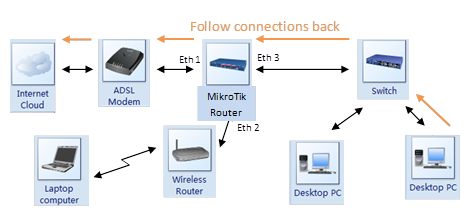
Minimum PIN Card Orders
Kiosk PIN Cards
WiFi PIN Cards